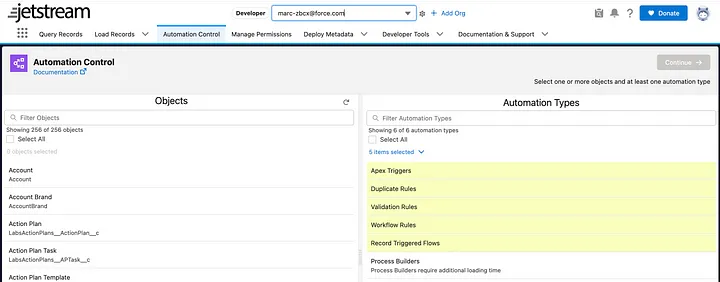
Mastering Automation Control with JetStream: A Guide to Simplifying Your Workflow
 Marc Swan
| 5 min read
Marc Swan
| 5 min read
JetStream’s Automation Control is a powerful feature designed to give you comprehensive control over the automation processes within your Salesforce org. This tool enables you to quickly disable or enable different types of automation, such as Apex Triggers, Validation Rules, Workflow Rules, Record-Triggered Flows, and Process Builders.
Key Features of Automation Control:
Object and Metadata Type Selection:
- You can select multiple objects and the types of automation you want to manage. This is especially useful for handling large orgs with complex automations across various objects.

Toggling Automation:
- Once you’ve selected the objects and automation types, the interface provides a clear list of all relevant metadata items. You can easily toggle them on or off directly from this list. For flows and Process Builders, you need to select the specific version to activate or deactivate.

Deploying and Rolling Back Changes:
- Before making any changes live, you can review all pending modifications. If something goes wrong or if you only needed temporary changes, there’s an option to roll back to the previous state seamlessly.

Exporting Metadata:
- JetStream also allows you to export your automation configurations either as a ZIP file or a spreadsheet. This can be invaluable for backup purposes or for re-deploying settings at a later time.

Automation Control is particularly valuable during data load operations for several critical reasons. When you’re performing bulk data loads, such as inserting, updating, or deleting large volumes of records in Salesforce, the risk of triggering unnecessary or undesired automation can be significant. Here’s why Automation Control is essential in these scenarios:
1. Preventing Unintended Automation Triggers
During a data load, existing automation rules like Apex Triggers, Validation Rules, Workflow Rules, and Process Builders can automatically execute, leading to several issues:
- Performance Impact: Large-scale data loads can cause automation to trigger excessively, slowing down the operation or even causing Salesforce limits (like CPU time or DML limits) to be hit.
- Data Integrity: Automation may alter the data being loaded, either by rejecting records due to validation rules or by performing unexpected updates, leading to inaccurate data in your Salesforce org.
By using JetStream’s Automation Control, you can temporarily disable specific automations that are not necessary during the data load. This ensures that your data is loaded as intended, without any interference from automated processes.
2. Streamlining Data Migration Processes
In data migration scenarios where data from an external system is being imported into Salesforce, it is common to turn off automations to ensure that the data loads correctly:
- Maintaining Consistency: Turning off record-triggered flows and validation rules helps maintain data consistency and ensures that the data in the target system mirrors the source system.
- Simplifying Data Mapping: When automation is disabled, the focus can be entirely on correctly mapping and loading the data. This is particularly useful when you need to migrate data in stages or handle complex relationships between records.
JetStream allows you to easily manage and roll back these automation settings, providing a safety net during these complex operations.
3. Controlled Environment for Testing
When loading data into a sandbox or during a test phase, it’s often necessary to disable certain automations to simulate specific conditions or to ensure that test data does not interfere with ongoing automation:
- Controlled Testing: By selectively disabling automation, you can create a controlled environment where you can test your data load scripts and ensure they work as expected without triggering unnecessary automation.
- Rollback Capabilities: If something goes wrong, JetStream’s ability to roll back changes makes it easier to revert to the previous state, ensuring that no lasting damage is done to your test environment.
4. Compliance and Governance
For organizations with strict compliance requirements, it’s often necessary to have a clear record of what automation was active or inactive at a specific point in time:
- Documentation: JetStream’s metadata export features allow you to document the state of your Salesforce automation before and after data loads. This is critical for audit trails and compliance reporting.
- Rollback for Compliance: If a data load inadvertently violates compliance rules, having the ability to roll back changes to automation can quickly restore compliance without extensive manual intervention.
Why It Matters:
Using JetStream’s Automation Control during data loads ensures that you maintain control over your Salesforce environment, prevent unintended consequences, and maintain the integrity and performance of your data operations. It allows for a more efficient, predictable, and controlled approach to data management, making it an essential tool for any Salesforce admin or developer involved in large-scale data operations.
These capabilities make JetStream an invaluable asset when performing data loads, providing peace of mind and ensuring that your automations work for you, not against you.
Check out Part 1 of my Jetstream series here!
Discussions
Login to Post Comments